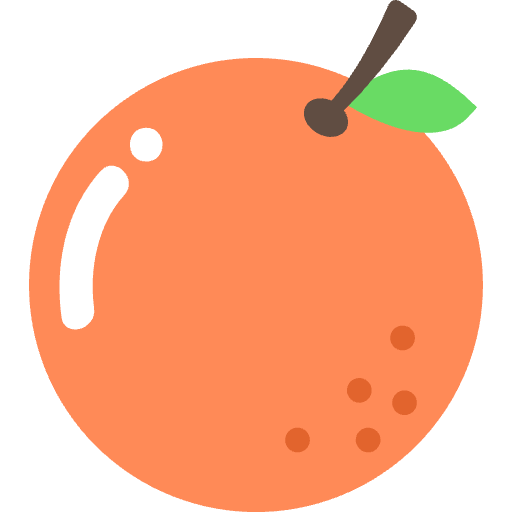Mac上配置多个SSH

AI-摘要
切换
AnZhiYu GPT
AI初始化中...
介绍自己 🙈
生成本文简介 👋
推荐相关文章 📖
前往主页 🏠
前往爱发电购买
Mac上配置多个SSH
安知鱼Mac 上配置 SSH - 多个 SSH
进入 ssh 目录,查看目录
1 | cd ~/.ssh |
ls 命令效果
1 | config id_rsa.pub id_rsa_github.pub known_hosts.old |
生成对称加密秘钥,默认名称 id_rsa
1 | ssh-keygen -t rsa -C "youremail@yourcompany.com" |
指定秘钥名称 id_rsa_github,名字任意定
1 | ssh-keygen -t rsa -C "youremail@yourcompany.com" -f ~/.ssh/id_rsa_github |
配置 config 文件
1 | vim config |
1 | # gitlab rsa pub |
测试
1 | ssh -T git@NBGit |
1 | ssh -T git@gitlab |
评论
匿名评论隐私政策
✅ 你无需删除空行,直接评论以获取最佳展示效果