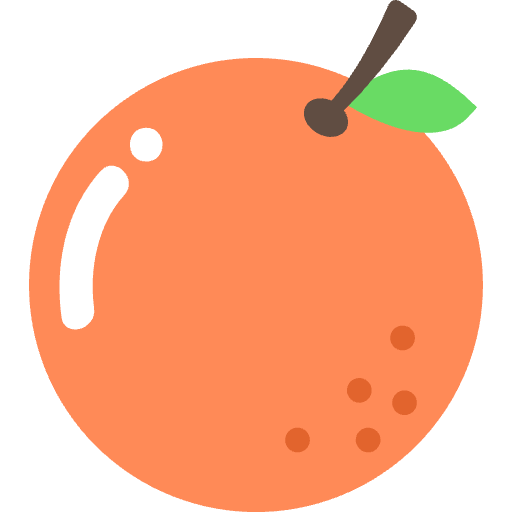1
2
3
4
5
6
7
8
9
10
11
12
13
14
15
16
17
18
19
20
21
22
23
24
25
26
27
28
29
30
31
32
33
34
35
36
37
38
39
40
41
42
43
44
45
46
47
48
49
50
51
52
53
54
55
56
57
58
59
60
61
62
63
64
65
66
67
68
69
70
71
72
73
74
75
76
77
78
79
80
81
82
83
84
85
86
87
88
89
90
91
92
93
94
95
|
:root {
--anzhiyu-theme-op: #4259ef23;
--anzhiyu-gray-op: #9999992b;
--anzhiyu-theme-top: var(--anzhiyu-theme);
--anzhiyu-white: #fff;
--anzhiyu-white-op: rgba(255, 255, 255, 0.2);
--anzhiyu-black: #000;
--anzhiyu-black-op: rgba(0, 0, 0, 0.2);
--anzhiyu-none: rgba(0, 0, 0, 0);
--anzhiyu-gray: #999999;
--anzhiyu-yellow: #ffc93e;
--anzhiyu-border-radius: 8px;
--anzhiyu-main: var(--anzhiyu-theme);
--anzhiyu-main-op: var(--anzhiyu-theme-op);
--anzhiyu-shadow-theme: 0 8px 12px -3px var(--anzhiyu-theme-op);
--anzhiyu-shadow-main: 0 8px 12px -3px var(--anzhiyu-main-op);
--anzhiyu-shadow-blue: 0 8px 12px -3px rgba(40, 109, 234, 0.2);
--anzhiyu-shadow-white: 0 8px 12px -3px rgba(255, 255, 255, 0.2);
--anzhiyu-shadow-black: 0 0 12px 4px rgba(0, 0, 0, 0.05);
--anzhiyu-shadow-yellow: 0px 38px 77px -26px rgba(255, 201, 62, 0.12);
--anzhiyu-shadow-red: 0 8px 12px -3px #ee7d7936;
--anzhiyu-shadow-green: 0 8px 12px -3px #87ee7936;
--anzhiyu-shadow-border: 0 8px 16px -4px #2c2d300c;
--anzhiyu-shadow-blackdeep: 0 2px 16px -3px rgba(0, 0, 0, 0.15);
--anzhiyu-logo-color: linear-gradient(215deg, #4584ff 30%, #ff7676 70%);
--style-border: 1px solid var(--anzhiyu-card-border);
--anzhiyu-blue-main: #3b70fc;
--style-border-hover: 1px solid var(--anzhiyu-main);
--style-border-dashed: 1px dashed var(--anzhiyu-theme-op);
--style-border-avatar: 4px solid var(--anzhiyu-background);
--style-border-always: 1px solid var(--anzhiyu-card-border);
--anzhiyu-white-acrylic1: #fefeff !important;
--anzhiyu-white-acrylic2: #fcfdff !important;
--anzhiyu-black-acrylic2: #08080a !important;
--anzhiyu-black-acrylic1: #0b0b0e !important;
--anzhiyu-main-none: #b8b8b800 !important;
}
[data-theme="light"] {
--anzhiyu-theme: #3b70fc;
--anzhiyu-theme-op: #4259ef23;
--anzhiyu-blue: #3b70fc;
--anzhiyu-red: #d8213c;
--anzhiyu-pink: #ff7c7c;
--anzhiyu-green: #57bd6a;
--anzhiyu-fontcolor: #363636;
--anzhiyu-background: #f7f9fe;
--anzhiyu-reverse: #000;
--anzhiyu-maskbg: rgba(255, 255, 255, 0.6);
--anzhiyu-maskbgdeep: rgba(255, 255, 255, 0.85);
--anzhiyu-hovertext: var(--anzhiyu-theme);
--anzhiyu-ahoverbg: #f7f7fa;
--anzhiyu-lighttext: var(--anzhiyu-main);
--anzhiyu-secondtext: rgba(60, 60, 67, 0.6);
--anzhiyu-scrollbar: rgba(60, 60, 67, 0.4);
--anzhiyu-card-btn-bg: #edf0f7;
--anzhiyu-post-blockquote-bg: #fafcff;
--anzhiyu-post-tabs-bg: #f2f5f8;
--anzhiyu-secondbg: #edf0f7;
--anzhiyu-shadow-nav: 0 5px 12px -5px rgba(102, 68, 68, 0.05);
--anzhiyu-card-bg: #fff;
--anzhiyu-shadow-lightblack: 0 5px 12px -5px rgba(102, 68, 68, 0);
--anzhiyu-shadow-light2black: 0 5px 12px -5px rgba(102, 68, 68, 0);
--anzhiyu-card-border: #c0c6d8;
}
[data-theme="dark"] {
--global-bg: #191919;
--anzhiyu-theme: #0084ff;
--anzhiyu-theme-op: #0084ff23;
--anzhiyu-blue: #0084ff;
--anzhiyu-red: #ff3842;
--anzhiyu-pink: #ff7c7c;
--anzhiyu-green: #57bd6a;
--anzhiyu-fontcolor: #f7f7fa;
--anzhiyu-background: #18171d;
--anzhiyu-reverse: #fff;
--anzhiyu-maskbg: rgba(0, 0, 0, 0.6);
--anzhiyu-maskbgdeep: rgba(0, 0, 0, 0.85);
--anzhiyu-hovertext: #0a84ff;
--anzhiyu-ahoverbg: #fff;
--anzhiyu-lighttext: #f2b94b;
--anzhiyu-secondtext: #a1a2b8;
--anzhiyu-scrollbar: rgba(200, 200, 223, 0.4);
--anzhiyu-card-btn-bg: #30343f;
--anzhiyu-post-blockquote-bg: #000;
--anzhiyu-post-tabs-bg: #121212;
--anzhiyu-secondbg: #30343f;
--anzhiyu-shadow-nav: 0 5px 20px 0px rgba(28, 28, 28, 0.4);
--anzhiyu-card-bg: #1d1b26;
--anzhiyu-shadow-lightblack: 0 5px 12px -5px rgba(102, 68, 68, 0);
--anzhiyu-shadow-light2black: 0 5px 12px -5px rgba(102, 68, 68, 0);
--anzhiyu-card-border: #42444a;
}
|